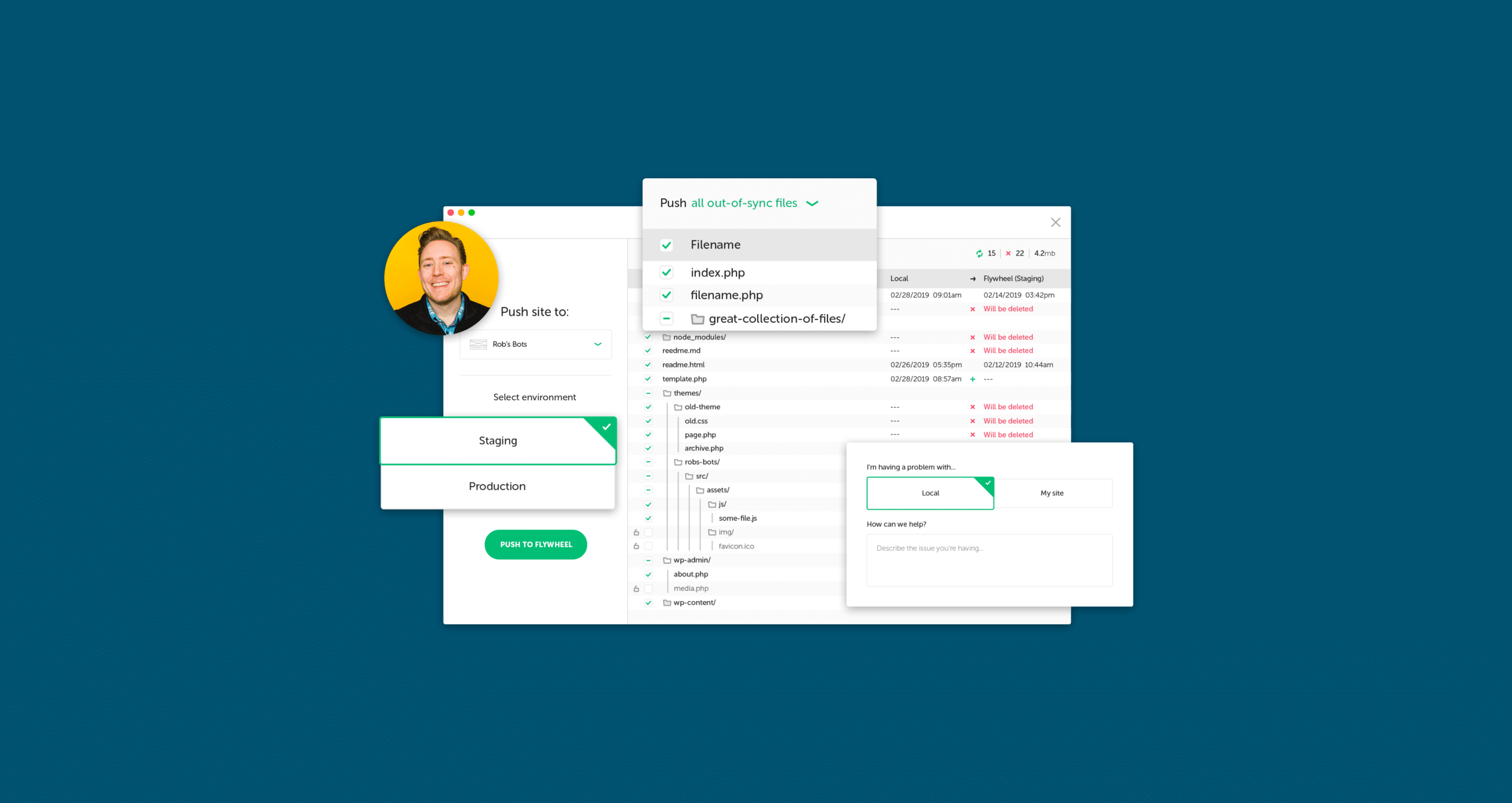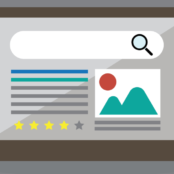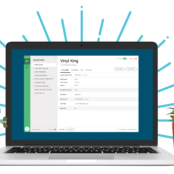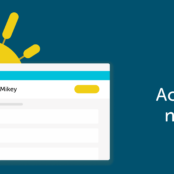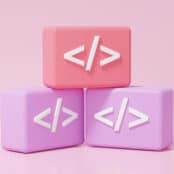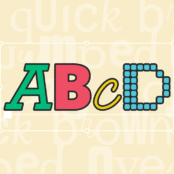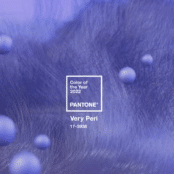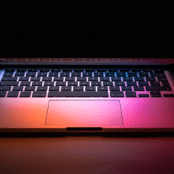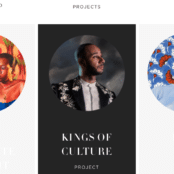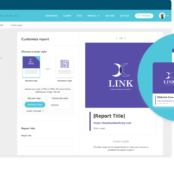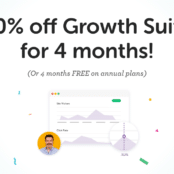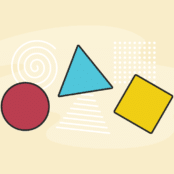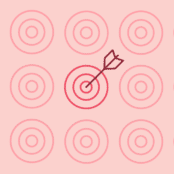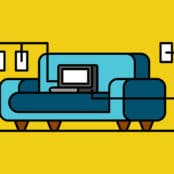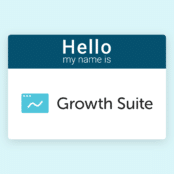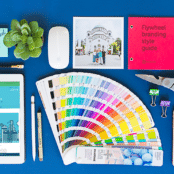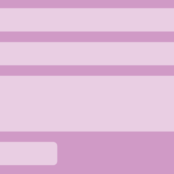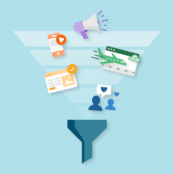We launched Local for Teams back in May, which is great for collaborative development. But what if you’re a single developer who doesn’t quite need all the Teams features?
Introducing: Local Pro!
This premium version of Local elevates the Connect to Flywheel feature and enables a new standard in providing a streamlined WordPress development workflow.
Deploy faster with MagicSync
MagicSync intelligently recommends which files to push based on whether or not you’ve edited them. It’s also a much more reliable way to push big sites (and even faster than FTP)! You’ll benefit from:
- Cache busting: We’ll clear your site’s cache when you launch changes.
- Backups: We back up your site every two hours when you’re pushing changes.
- Security: Unlike FTP (which exposes a direct connection to your site), MagicSync is routed through a separate micro-service before deploying.
Push to staging or production
The perfect development workflow is now truly here! Local Pro gives you the power to push to staging before production, so you can be confident in your work before going live. Or if you need more time for major changes, pull the site back from staging without ever disrupting your production environment!
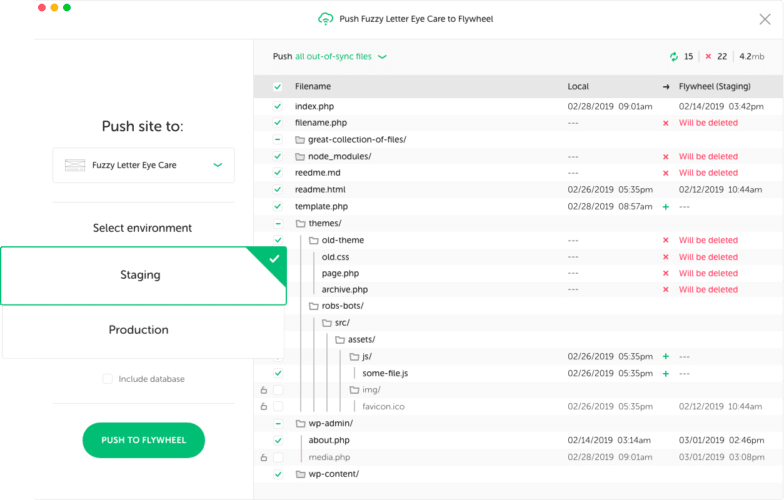
Priority, in-app support
Don’t worry about leaving Local to find answers to your questions. With Local Pro, you can submit support tickets directly from the app to Flywheel’s talented team of WordPress experts.
Submitting a ticket from Local will also send along important diagnostic logs to help us resolve your issue faster. Need in-depth support? We can remote into your computer and troubleshoot your Local Pro installation.
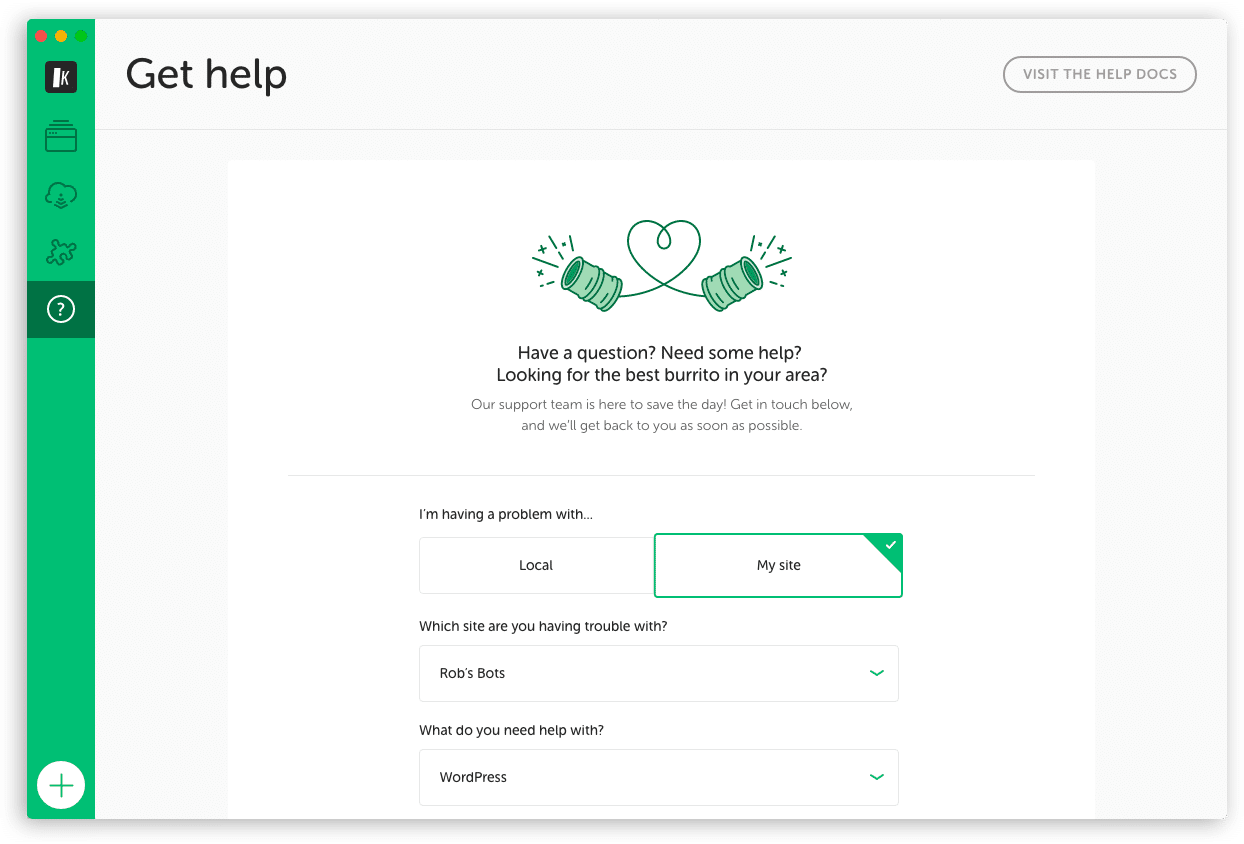
Access Flywheel sites you’re a Collaborator on
We know that sometimes you don’t actually own all the sites you work on, so Local Pro also gives you access to any sites you’re a Collaborator on. If you see it in your Flywheel dashboard, you’ll see it in Local!
What’s next for Local?
We’re beyond excited to finally share this piece of the Local product suite with you! Throughout the rest of the year, we’ll continue to update Local Community, Local Pro, and Local for Teams with even more great features to accelerate development and reduce the number of breakpoints between idea and execution. (Plus, stay tuned for WP Engine support coming later this summer!)
To get started with Local Pro, click here.