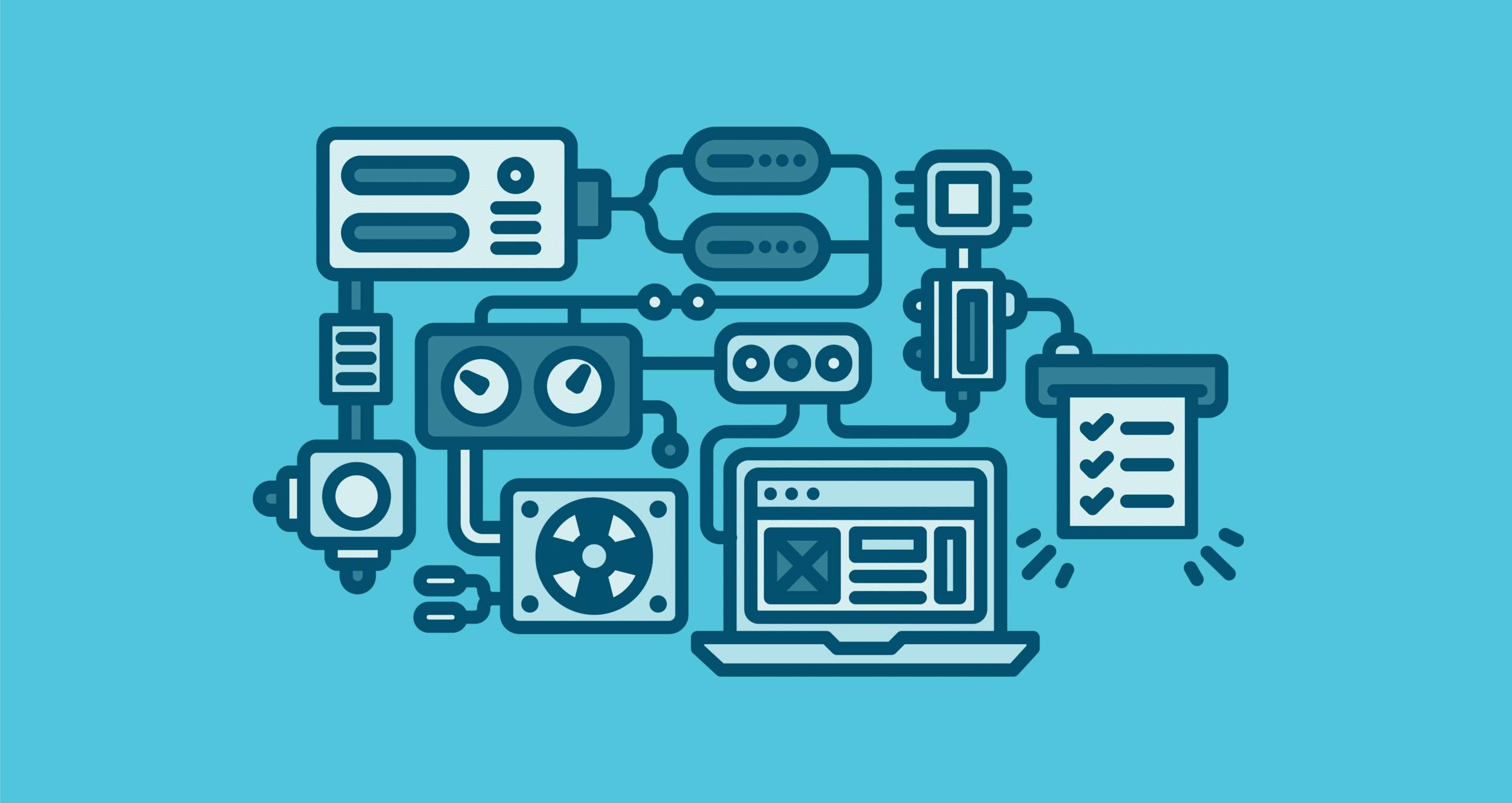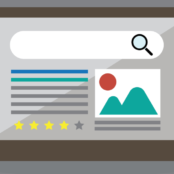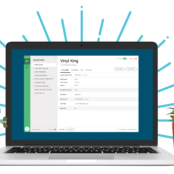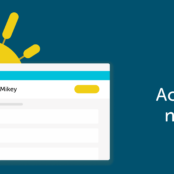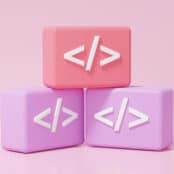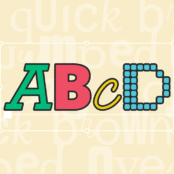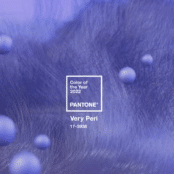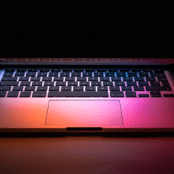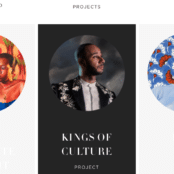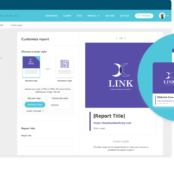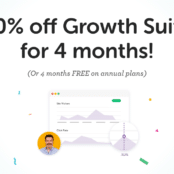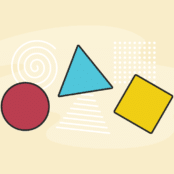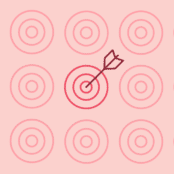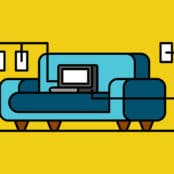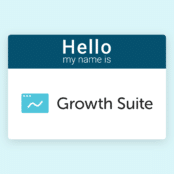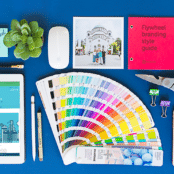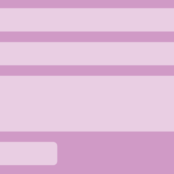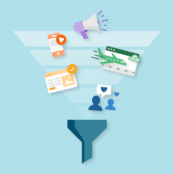Starting today, Flywheel will offer access to your site’s log files. You’ll be able to access error logs, access logs, and slow error logs with just the click of a button.
To get started, all you need to do is head to the “advanced” tab in your Flywheel dashboard, and click “export logs.” From there you can choose to export logs from your staging or production site, which logs you’d like to export and how many days of logs you’d like. Once you’ve done that, you’ll receive a fancy email in your inbox with a link to download your report.