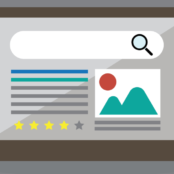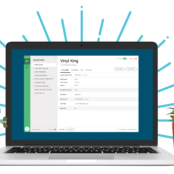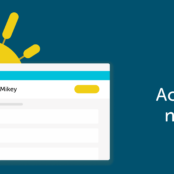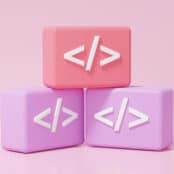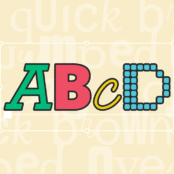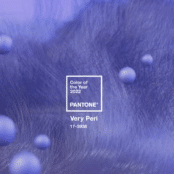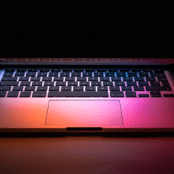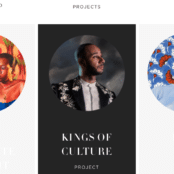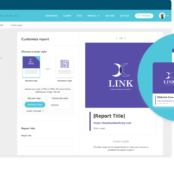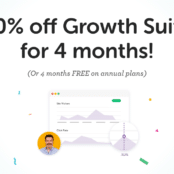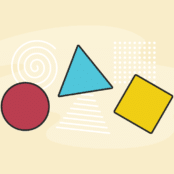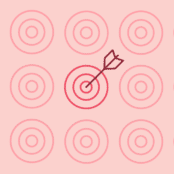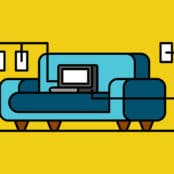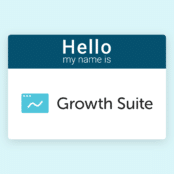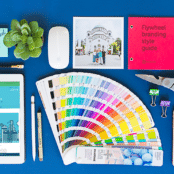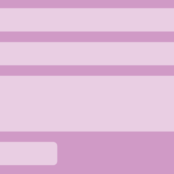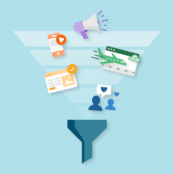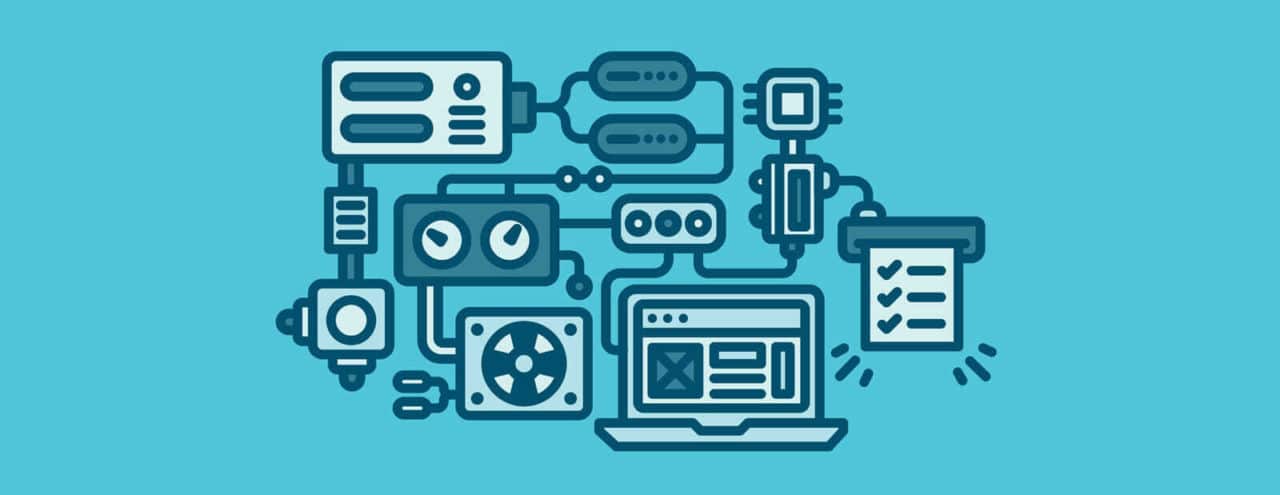
We’ve made it super easy to sign in (and up!) for Flywheel for those who use Google! As long as you have a Google account with the same email address as your Flywheel account, you’ll be able to sign right in (or create a new account) without typing in your Flywheel username or password.
Signing in with Google
On the Flywheel login page, selecting the new sign up with Google” button allows you to choose which Google account you want to sign up with. If you’re already signed in to a Google account, selecting that account is all you need to do and you’ll be taken right back to the Flywheel dashboard, ready to manage your sites! If you’re not currently signed in to Google, you will be prompted to do so and then direct you right to your Flywheel dashboard.
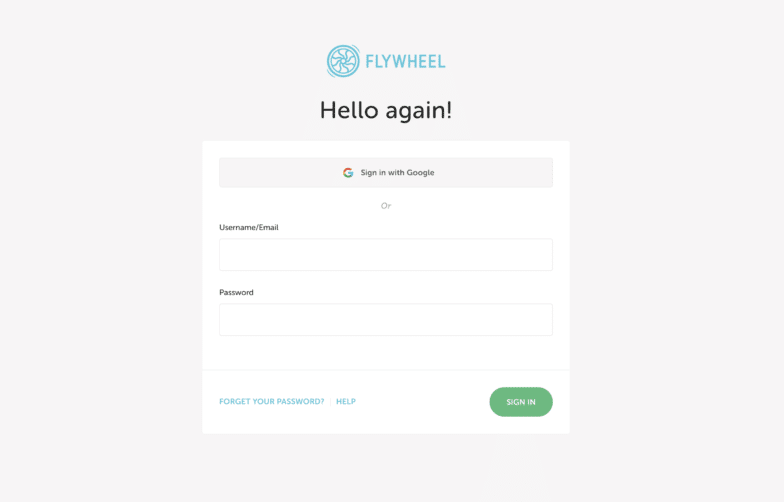
Creating a new account with Google
Just like signing in with Google, selecting the “Sign up with Google” button on the Flywheel Sign Up page will take you to Google, where you can confirm the account to use, and then be brought right back to Flywheel to complete your profile!
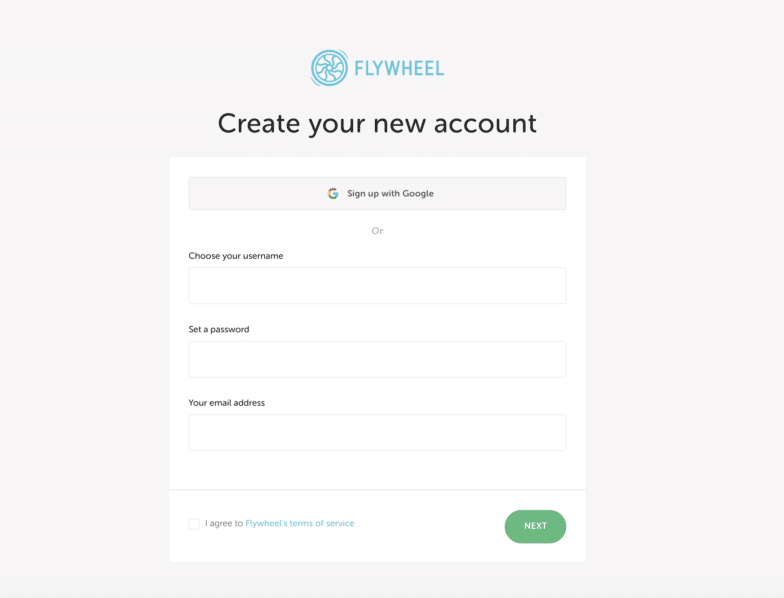
Frequently asked questions
Can I still use 2FA?
Absolutely, two-factor authentication is still available to those who sign in with Google. Just head over to the Security tab in the Flywheel dashboard to enable it!
Will I still have a Flywheel password?
If you already have a Flywheel account and are just logging in with Google, your Flywheel password doesn’t change. You’ll still use that to sign in to SFTP and can still use it to login into Flywheel.
If you’re signing up for Flywheel for the first time using Google, you’ll need to create a password (if you want to access SFTP or be able to log in with a password and not Google). This can be done in the Flywheel Security tab.
If you have any other questions about signing in with Google or accessing your account, you can always reach out to our Happiness Engineers!