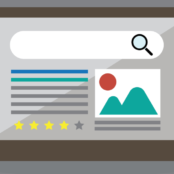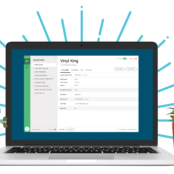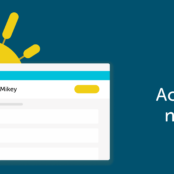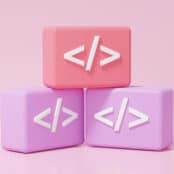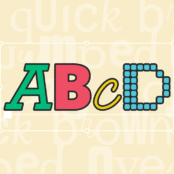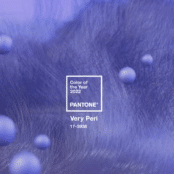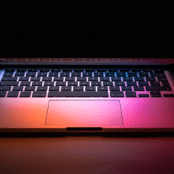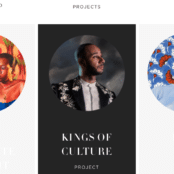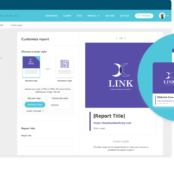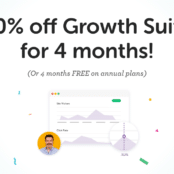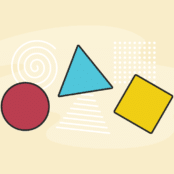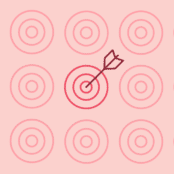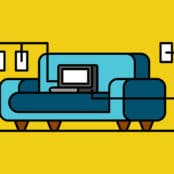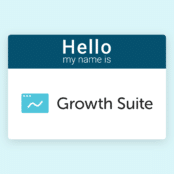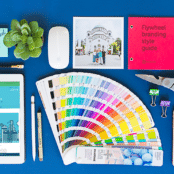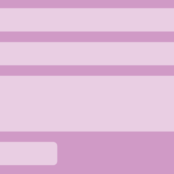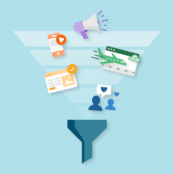All Flywheel customers can now push and pull with staging for FREE. Previously, you needed Local Pro to push and pull to Flywheel staging environments. You can now sandbox and test changes before they go live for a stress-free launch.
When we originally launched Local and Connect to Flywheel, it allowed you to easily push and pull site updates to and from Local and Flywheel. This workflow worked fine, but it was missing a much-desired middle step: Staging sites.
This new feature is included in Local 5.6 (along with some impressive new pre-launch tools for Local Pro). Here’s how it works!
Step 1: Update Local and Connect to Flywheel
Download or update to the latest version of Local! Navigate to the Connect tab and sign in to your Flywheel account.
Step 2: Push and pull to and from staging or production
Just like that, you’ve unlocked everything you need for the ideal development workflow! Every time you’re ready to push your local work live, you’ll have the option of going straight to production or over to your staging site first.
Looking to get started with Flywheel’s staging environment for the first time? Check out this help doc!
Already have work in a staging site that you’d like to pull down to Local? No problem. Wherever you’re at in your site’s development stage, Local and Flywheel pair up perfectly to help you get the most out of your workflow!
Supercharge your workflow with Local Pro
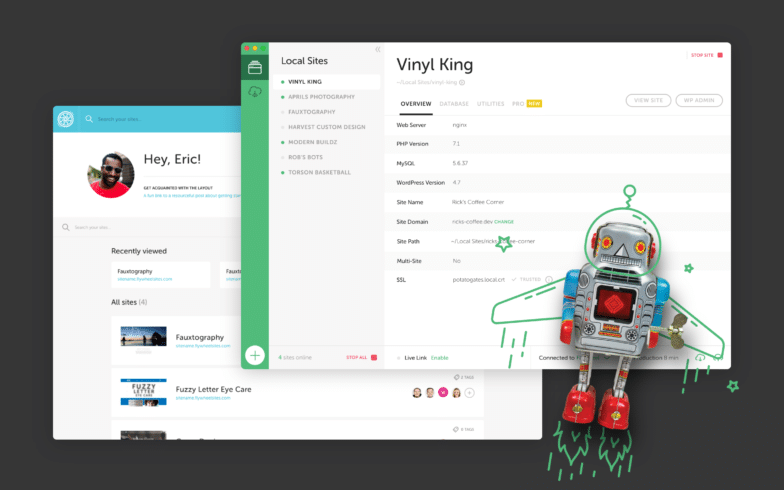
The new and improved Local Pro is here to save the day no matter what development stage you’re in! With new features like our Link Checker and Live Links Pro, you’ll be sharing your work with the world faster than ever.