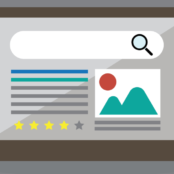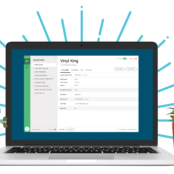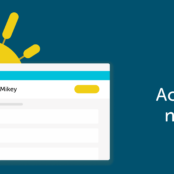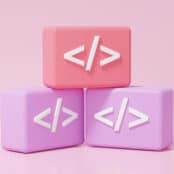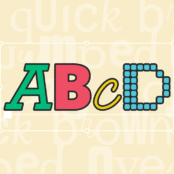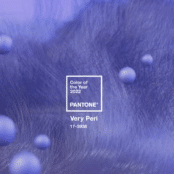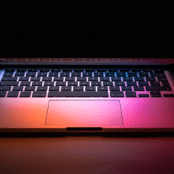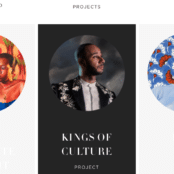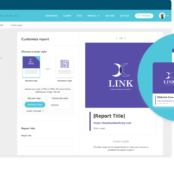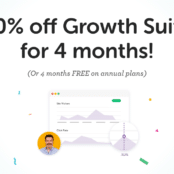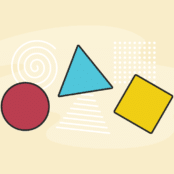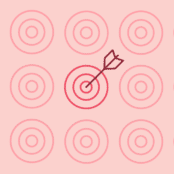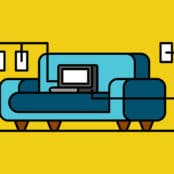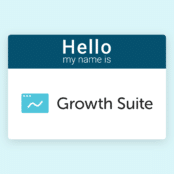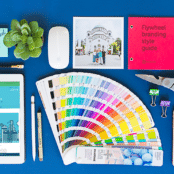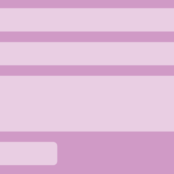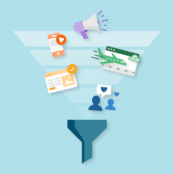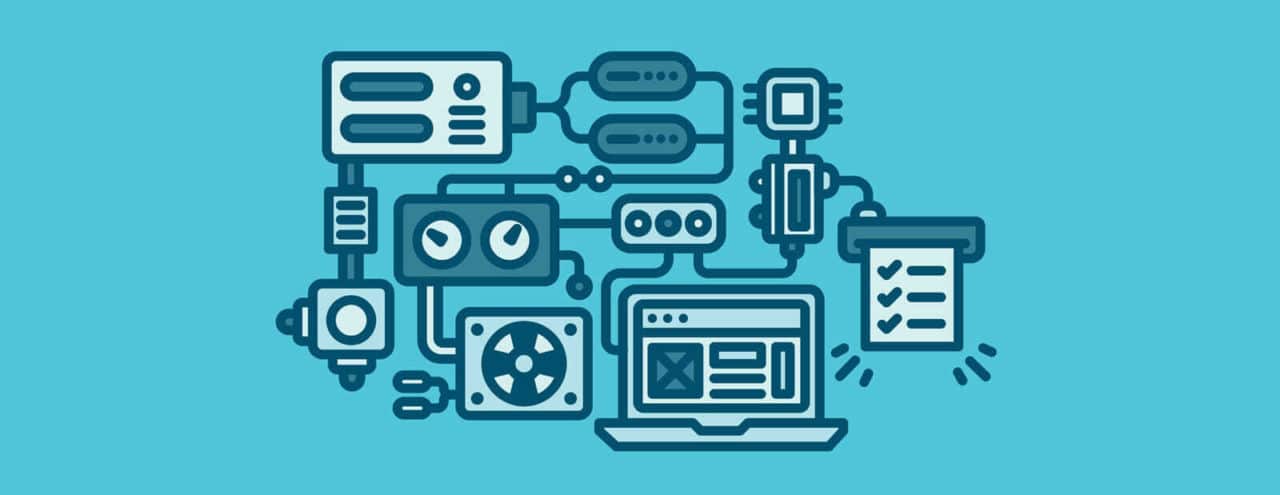
Keeping track of all the plugins on your site can be time-consuming when you need to focus on your business, and if you have out-of-date-plugins, it leaves your site at risk. The good news is, staying on top of all your out-of-date plugins just got easier with the new plugins tab in your Flywheel dashboard! With this new plugins tab, you can:
- Review which plugins you have installed on each of your sites
- Check the status of your plugins (active, versions, and updates)
- Navigate to the plugins in your WordPress dashboard
Let’s take a closer look at everything you can do in the new plugins tab! Go to any of your sites in the Flywheel dashboard and click on “plugins” to follow along.
Review which plugins you have installed on each of your sites
You can now easily review all the plugins on your site without having to log in to your WordPress instance. With plugins listed for each of your sites on Flywheel, you can check your sites to see which ones have the plugin you’re looking for and easily access them without logging in to every single site.
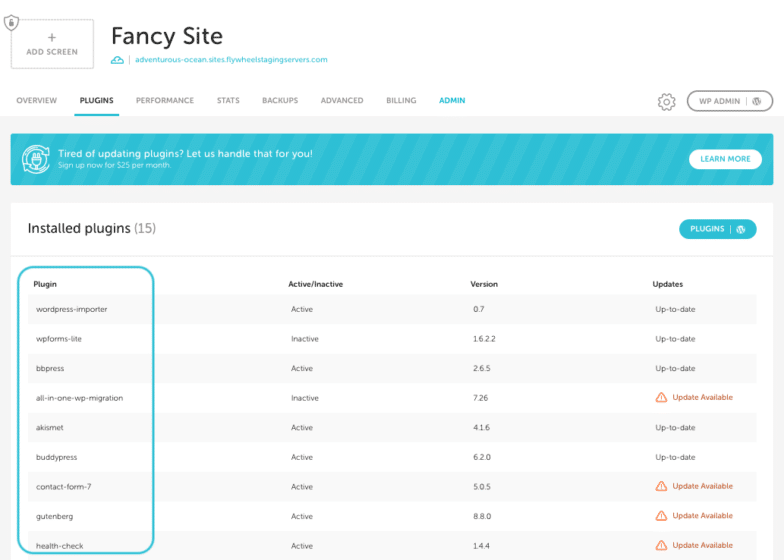
Check the status of your plugins (active, versions, and updates)
Maintaining plugins is critical to ensure your site is secure. We’ve simplified that process by creating one source of truth, saving you time and site security risks. You now have one, user-friendly place to quickly check if you have plugins that are inactive or out-of-date.
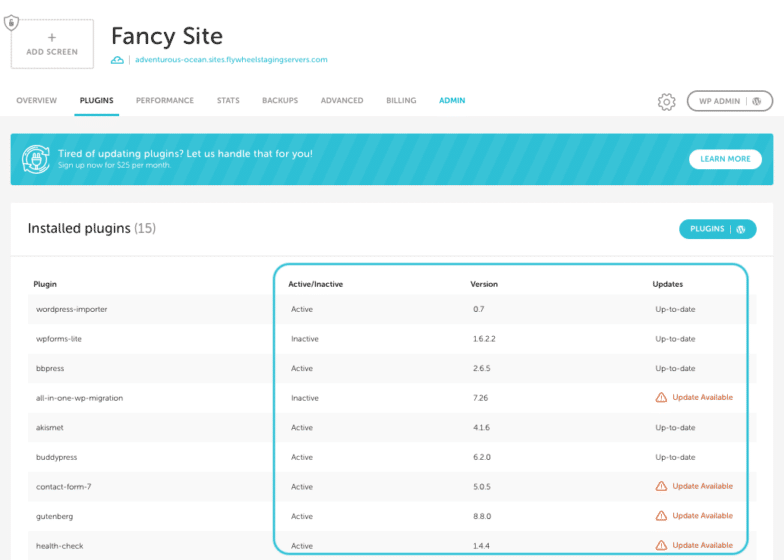
Navigate to the plugins in your WordPress dashboard
In order to access, update, and manage the plugins on your site, all you have to do is click the “plugins” button to get to your WordPress dashboard and manually update your plugins. Yep, it’s that simple!
We’ve also got you covered if you prefer a completely hands-off experience! You can sign up for our Managed Plugin Updates Add-on, and we’ll take care of the backups, updates, and ensure your site doesn’t get stuck in a broken state if anything were to happen during the process.
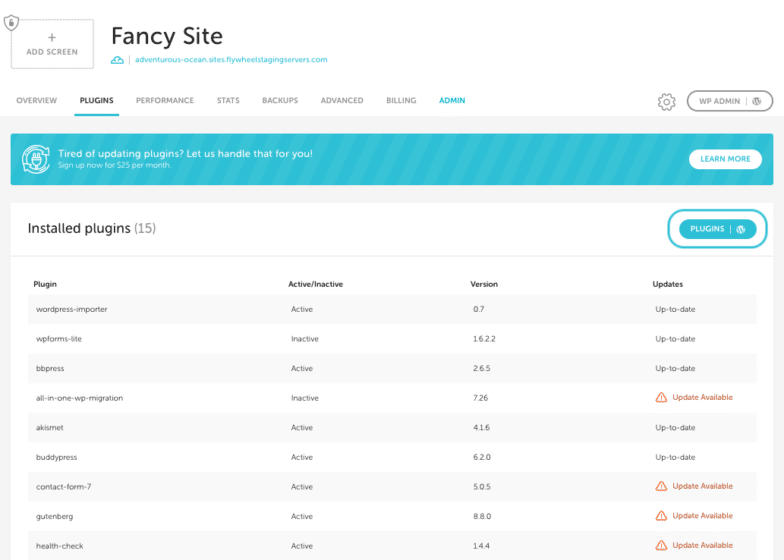
To recap, with the new plugins tab, you can easily review plugins, check plugin status, and navigate to the plugins in your WordPress dashboard! Have questions? Check out our FAQ below, as well as our help doc for more information. As always, if you need to chat, our Happiness Engineers are happy to help!
Frequently asked questions
Can I update my plugins from the Flywheel dashboard?
No, but you can easily navigate your plugins in your WordPress dashboard from the plugins tab where you can make any needed updates! If you are looking for a more hands-off option, we can take care of your plugin updates with our Managed Plugin Updates Add-on.
What do the statuses mean for each plugin listed in my plugins tab?
We list the status, version, and updates for each of the plugins on your site. If you’re looking to read more on what they each mean, check out this help doc!
My plugins say “Update available.” Do I have to do anything?
Waiting too long to update your plugins could cause display, functionality, and/or security issues with your site. You can update your plugins whenever you like, but if there’s an update available, we highly recommend updating them on a staging or test environment as soon as you can!
Will you update my plugins for me?
Absolutely, that’s why we created our Managed Plugin Updates Add-on, an additional service we offer for any WordPress site hosted on Flywheel! On a regular basis, we’ll check to see if your plugins need updates, make the updates, and ensure your sites up-and-running its best to take one more thing off your to-do list while keeping your sites secure.
What does the Managed Plugin Updates Add-on cost?
With or without the Add-on, you can manage your own plugin updates and access the plugins tab whenever you need at zero cost to you! Managed Plugin Updates is an additive service Flywheel can provide for any of your sites, starting at just $25/month to enable your first site plus $7/month for each extra site.
_____________
Have any other questions about the plugins tab? Feel free to reach out to our Happiness Engineers!