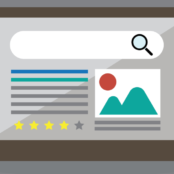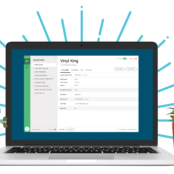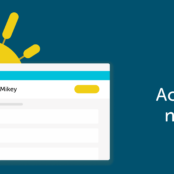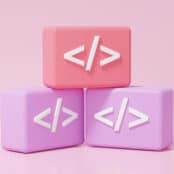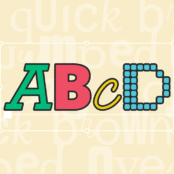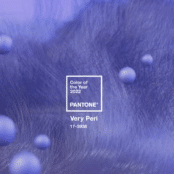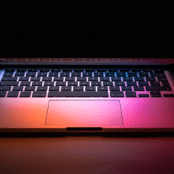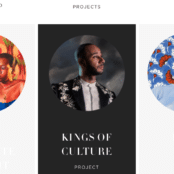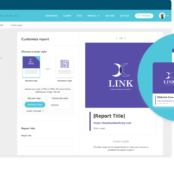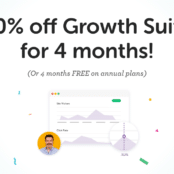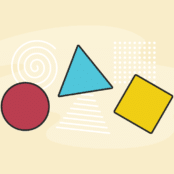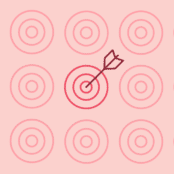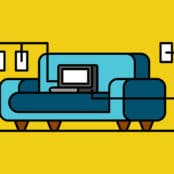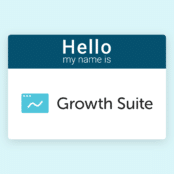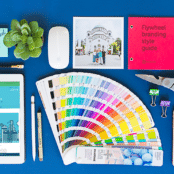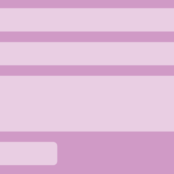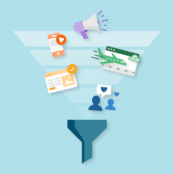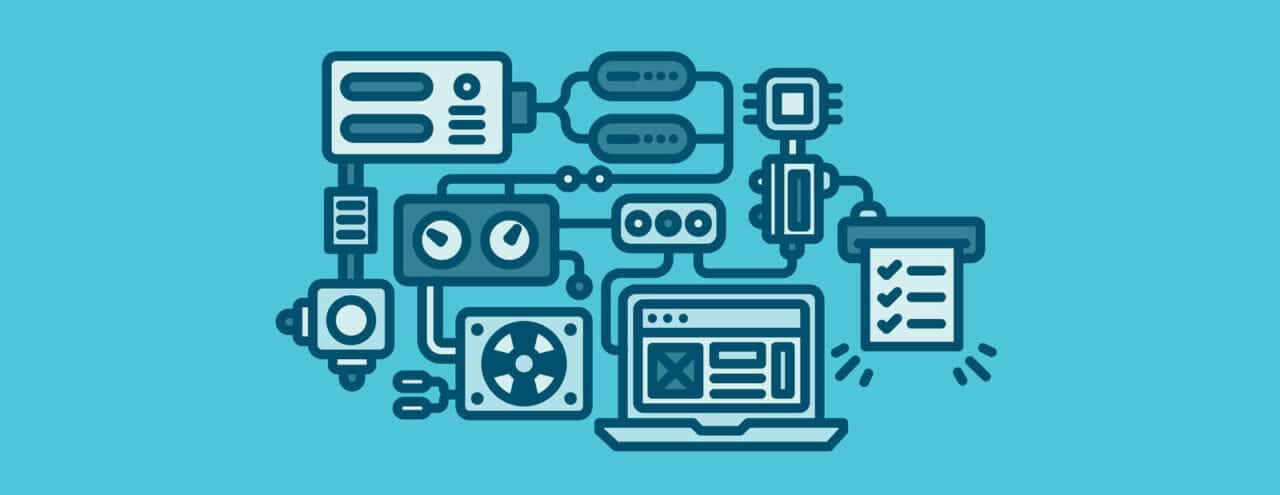
One of the best ways we can guarantee that you always have blazing fast sites is by ensuring they’re highly cacheable. FlyCache on our Flywheel Cloud Platform does just that with its WordPress-specific caching rules, built-in support for common eCommerce and membership plugins, and configuration options for custom path exclusions. Typically, you don’t need to worry about caching – you can just enjoy how fast your sites are!
What some customers may notice, however, is that when you publish new content, it isn’t always reflected on the site right away. That’s because cached content will continue to appear until the page’s time to live (or TTL) runs out. For FlyCache pages, that’s an hour.
You can always use the dashboard’s “Flush Cache” button to dump the entire site’s cache, but many of your content creators may only have a WordPress login instead of a Flywheel login (and therefore won’t have that ability).
Ideally, we could balance the rock-solid stability and speed of a highly cached site with the desire to display new content immediately. That’s where FlyCache Smart Refresh comes in!
Smart Refresh will:
- Monitor updates to WordPress content
- Intelligently determine what page(s) display that content
- Refresh the content only for affected page(s)
What initiates a Smart Refresh?
Smart Refresh will monitor all WordPress post activity. We’re talking the low-level WordPress post object, so this applies to:
- Posts
- Pages
- Attachments
- Revisions
- Navigation menus
Smart Refresh will run when you create, edit, schedule, or delete any of those objects.
How does Smart Refresh know which pages to refresh?
First, Smart Refresh will always include the post’s permalink.
Next, it tries to determine what other pages the post might be on. To do this, we check the WordPress > Settings > Reading’s “Your homepage displays” settings:
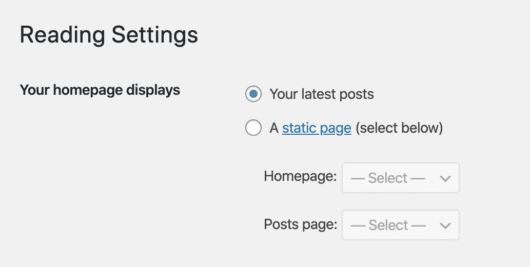
Based on these settings, Smart Refresh will:
- Refresh the homepage if “Your latest posts” is selected
- Refresh the Posts page if “A static page” is selected and a Posts page is provided
If you have a static homepage defined and you’d like that to be included as part of a Smart Refresh, please reach out to our support team.
As of today, Smart Refresh is turned on by default for all new sites, and we’ll be enabling it for all existing sites later this year. In the meantime, if you have a site that you’d like to add Smart Refresh to, simply reach out to our Happiness Engineers!