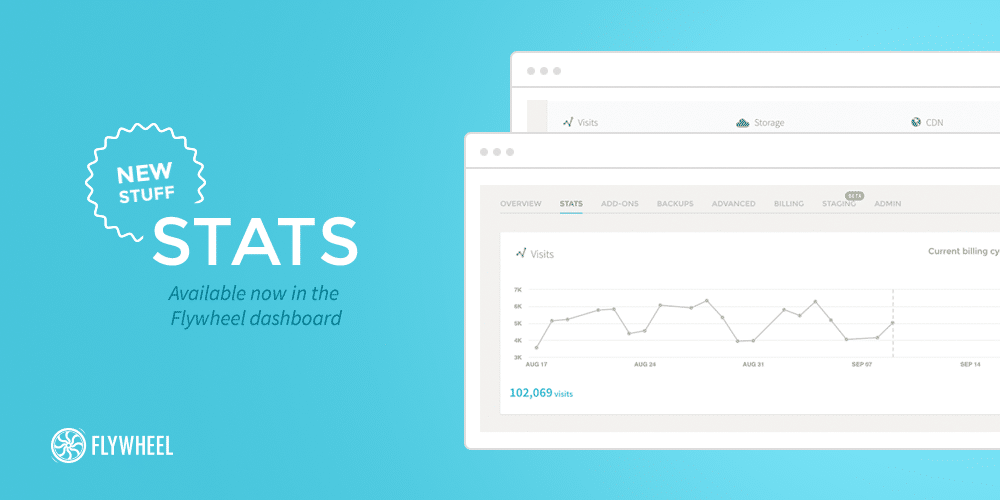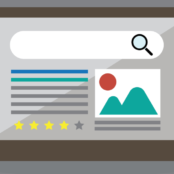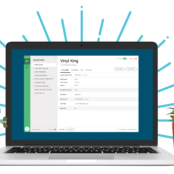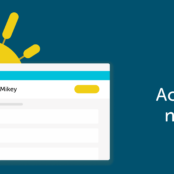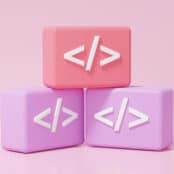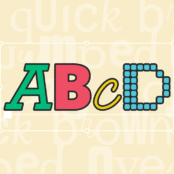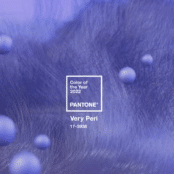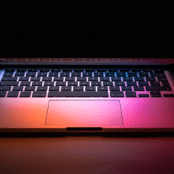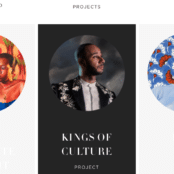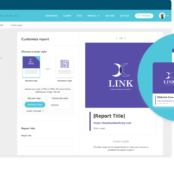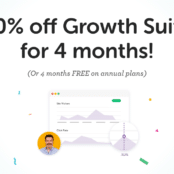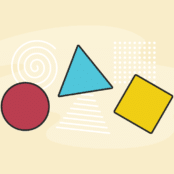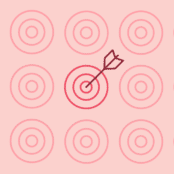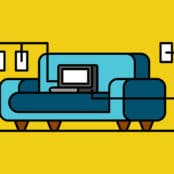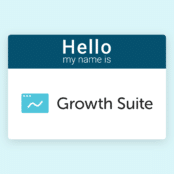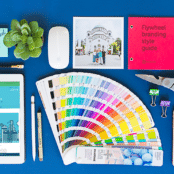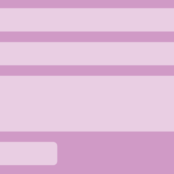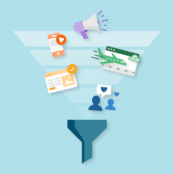This week we’re launching stats on Flywheel! Stats allows you to take a quick, simplified look at the number of visits your site is getting. You can see daily visits, or break it down by month or pay period. Stats also gives you insight into your CDN and disk usage, so you can stay on top of things.
As always, we’ll never shut off your site if you have more visitors than your plan allows, but we think stats will be an excellent way to keep tabs on your usage, so you can upgrade if your sites start getting more visits than usual. It’s important to keep in mind that Flywheel measures a visit by a unique IP address that accesses your site. That’s why, if you use Google Analytics, you might notice what looks like a discrepancy in the numbers. If you want to know more about how Flywheel measures visits, check out our help documentation.
Ready to see the stats on your site? Log into your Flywheel account and click the “stats” tab in any site’s dashboard to get started!