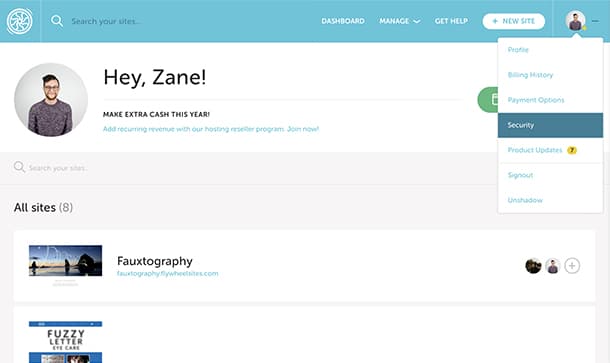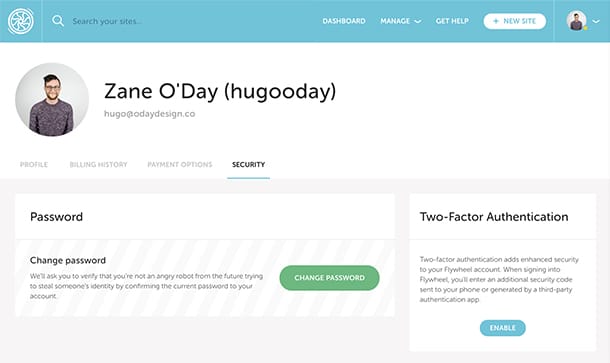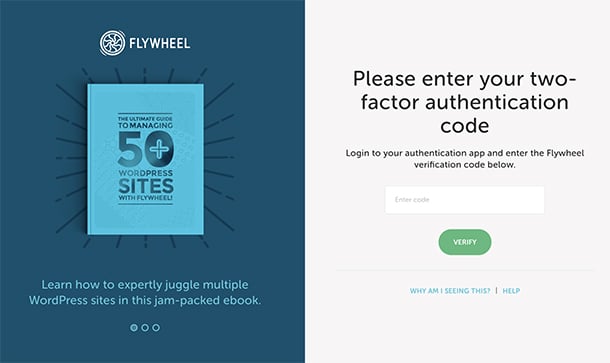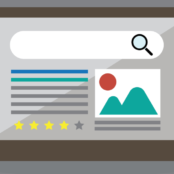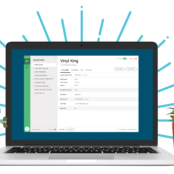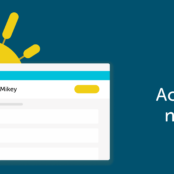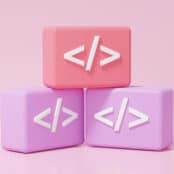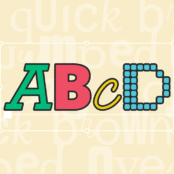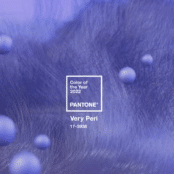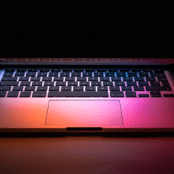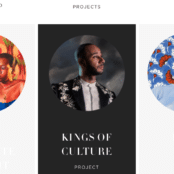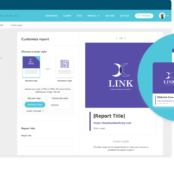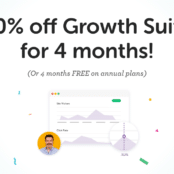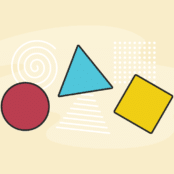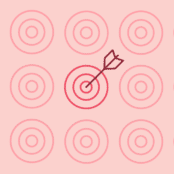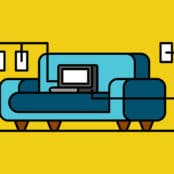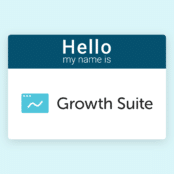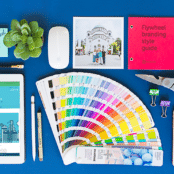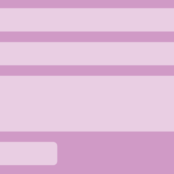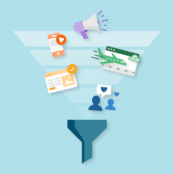Over 150,000 creatives trust Flywheel to manage their WordPress sites, and we take that trust very seriously. As part of our commitment to keep your data safe and account secure, two-factor authentication is now available for all Flywheel accounts!
You’ll be able to set up two-factor authentication using your favorite third-party application (which we recommend!) or use SMS to receive one-time login codes. Here are some of the fine features of our latest security enhancement!
Quickly set up two-factor authentication
Setting up two-factor authentication takes just a few minutes and starts in the all-new Security Tab in your account. In the new “Two-Factor Authentication” card, you can select and then verify your preferred authentication method.
And don’t worry, we’ll generate recovery codes you can securely store or print, just in case you lose access to your authentication method!
Bring your own third-party authentication tool
Who you use for two-factor authentication is totally up to you! We support popular authenticators such as Google Authenticator, Authy, Duo, and many more. Just scan the QR code with your app of choice to get started!
Easily switch between authentication methods
Looking to change your two-factor setup? No problem! Switching between third-party and SMS authentication methods is simple. Just verify your account password, then follow the same steps as the initial setup for your two-factor authentication.
Securely log in using two-factor authentication
When you log into your Flywheel account, you’ll be asked to provide your two-factor authentication code. This code will be generated by your chosen authenticator app or sent to you via SMS, depending on how you configured your account.
If you don’t have access to that authentication method, you can use one of your one-time recovery codes to access your account instead. Once you authenticate your account, you won’t be asked again for 25 days or until you change IP addresses!
We know that even a great password can be compromised, so this is the first of many security-focused updates you’ll see throughout the year. You can look forward to even more features like two-factor authentication that help keep your account safe and your mind at ease!