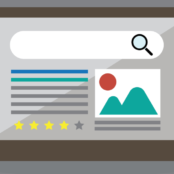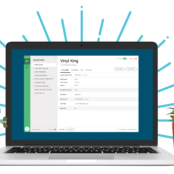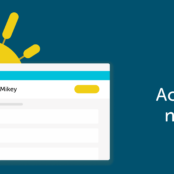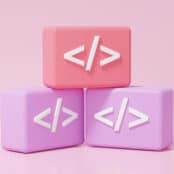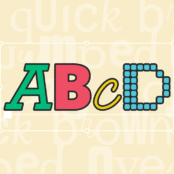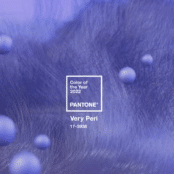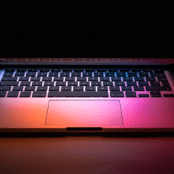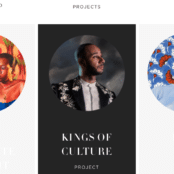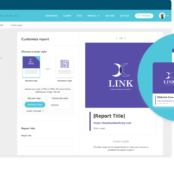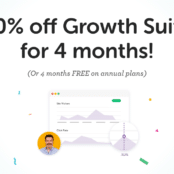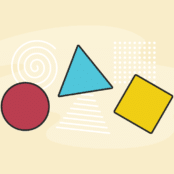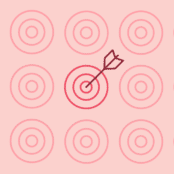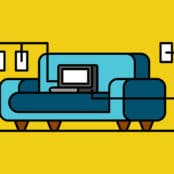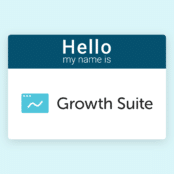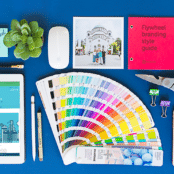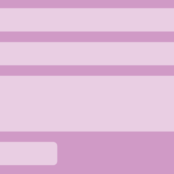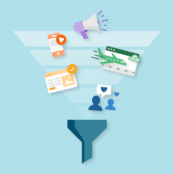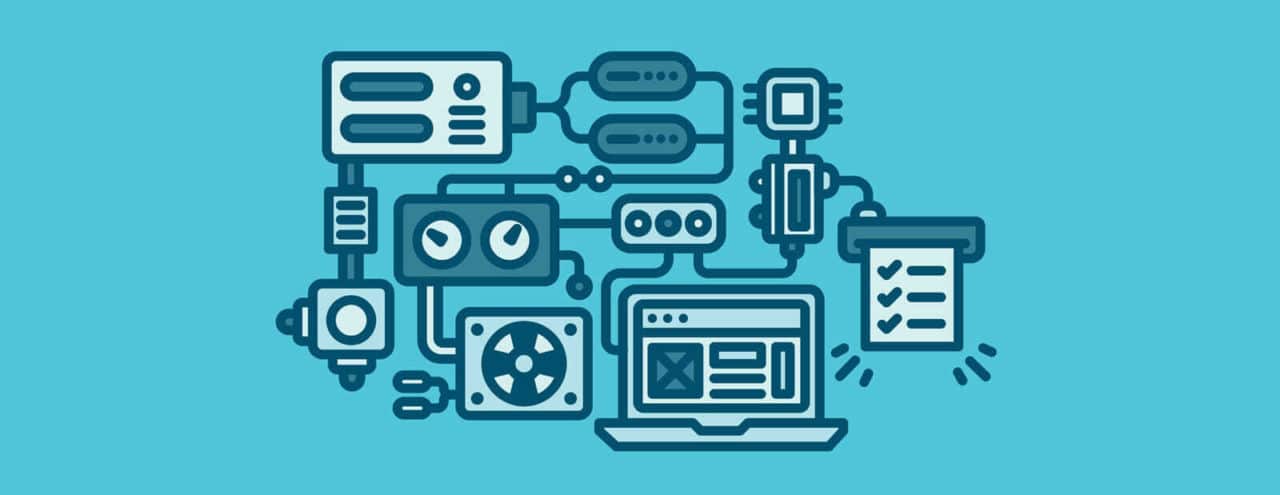
To better protect your sites and users, we’re launching new measures to prevent the spread of malware by closely monitoring email activity and scanning your sites for suspicious activity. Now you’ll stay up-to-date with your site’s email limit allocation, the outcome of malware scans, and recommended actions to help keep your sites secure!
Why monitor email limits?
Flywheel partners with a third-party app, Sendgrid, to handle emails sent by your sites. As mail is routed through our partner services, emails aren’t sent from your server’s IP address. Instead, they’re sent from a pool of IP addresses hosted by our providers, which our operations team actively monitors for performance and reputation.
Due to the shared nature of these email IP addresses, it’s unlikely but still possible that they can end up on spam blacklists, which may temporarily prevent mail deliverability from your site.
To make sure that the IP addresses are in good standing, we set daily email limits to ensure that people aren’t sending out massive spam campaigns.
What changed?
We’ve now added an additional step to our monitoring process to notify site owners when these email limits are hit, so we can solve the problem faster.
Here’s what we are doing:
- An email notification is sent when 80% of the allocated emails are met (only on the Flywheel Cloud Platform).
- Email is automatically disabled when 100% of the allocated emails are met so we can proactively run malware scans on sites.
- An email notification is sent with the outcome of the malware scan, alerting the users to take any necessary steps to re-enable email on their sites.
- A reminder email is sent if 72 hours have passed since the last email communication and no action has been taken.
With the new proactive monitoring and notifications, we are ensuring that your site’s outgoing email is always in a healthy state. If you have any additional questions, we welcome you to chat with our support team!