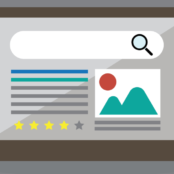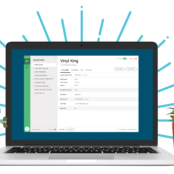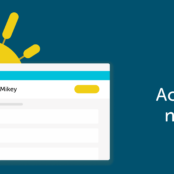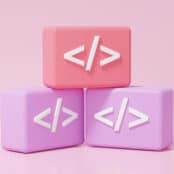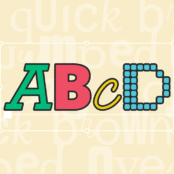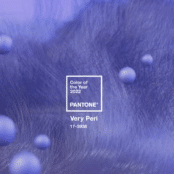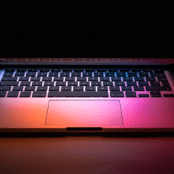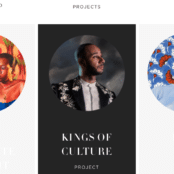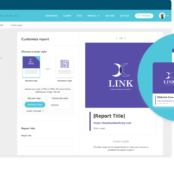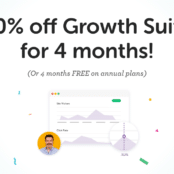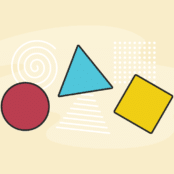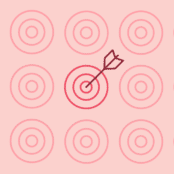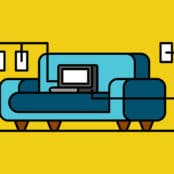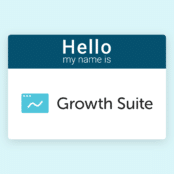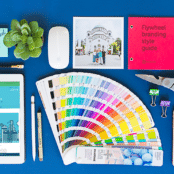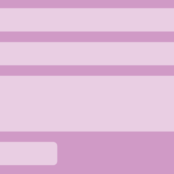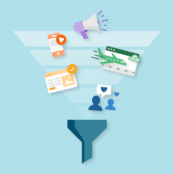Today, we’re excited to share that we’ve made a number of updates on how you experience domains on Flywheel. With our updated site Overview tab, managing your domains, pointing DNS, and enabling SSL is easier than ever before!
Let’s take a look at what has changed.
Domain changes
First, you’ll notice that the site Overview tab has a whole new look and feel! Domains are crucial to site management so we’ve moved a few things around to make the Domains information the primary section (or card) on this page.
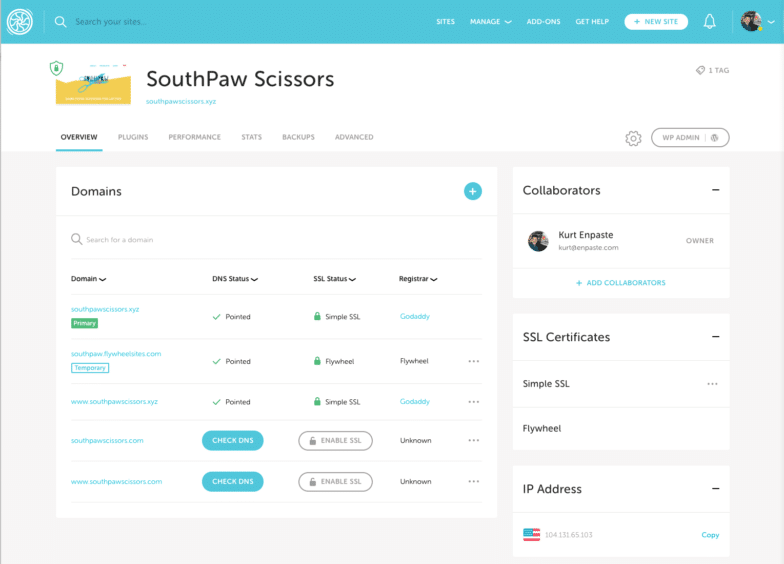
Inside the Domains card we added columns for each of the areas that apply to domain management:
DOMAINS COLUMN
- We’ll display your primary domain first, followed by the temporary domain, and any others associated with the site.
DNS STATUS
- This provides a much clearer message on whether your domain is pointed towards Flywheel or if that step has not yet been completed. For domains that are not yet pointed, a button is made available which when clicked, will run a fresh check of your domains’ DNS status.
SSL STATUS
- Here you can easily enable SSL for a domain. Once enabled, we’ll display the status so you’re always up to date!
REGISTRAR
- Yep, you read that right! We’ll even show you which registrar each domain is tied to.
Search field
We’ve added a search field so you can quickly find the exact domain you’re looking for.
Sorting
Would you rather view your domains in order of SSL status? No problem! Our new sorting feature allows you to sort by Domains, DNS Status, SSL status, or Registrar.
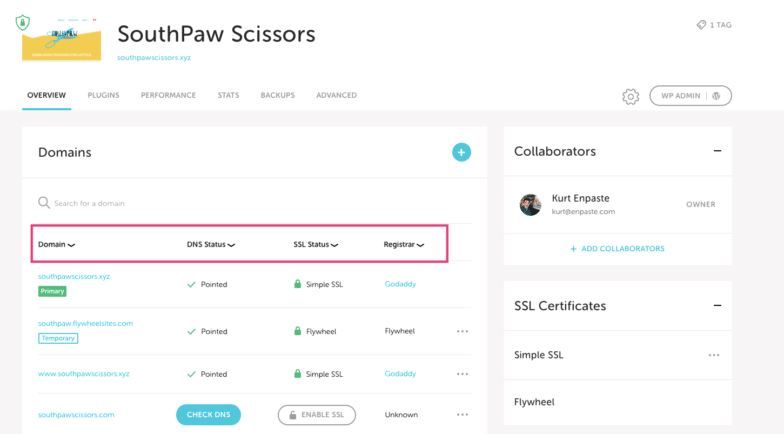
SSL changes
SSL FOR TEMPORARY DOMAINS
One of our top requests from customers is the ability to enable SSL on a temporary domain. We’re so excited to announce that not only is this now available, but we’ll automatically secure your temporary domain with a Flywheel SSL certificate!
SSL CARD
We’ve also added a SSL certificates card which displays both Simple SSL as well as third-party certificates. On top of that, third-party certificates will display the expiration date so you’ll know exactly when to renew.
Run into any errors with SSL? The SSL card is where you’ll find details on the specific domain that is causing the error and a link to help you troubleshoot. This nifty help doc covers SSL certificate errors should you ever get one!
Ready to check it out? Head to your site’s Overview tab in the Flywheel dashboard. We’ve put together a help doc to guide you through the Overview tab, or you’re welcome to chat with our support team!