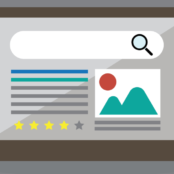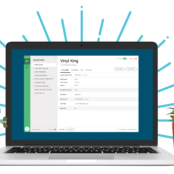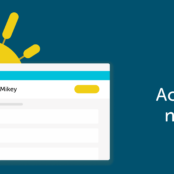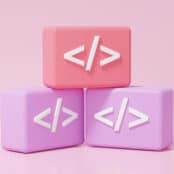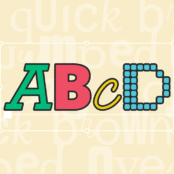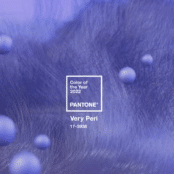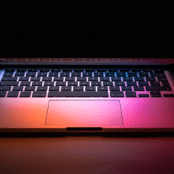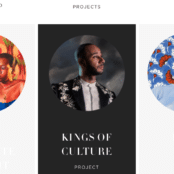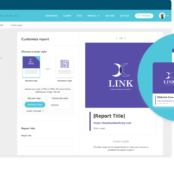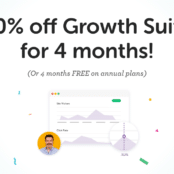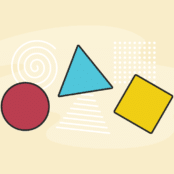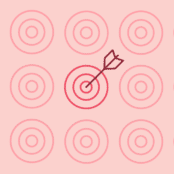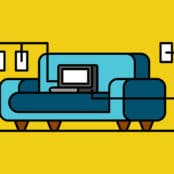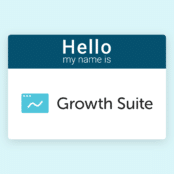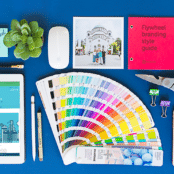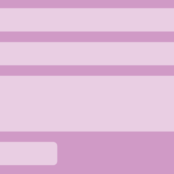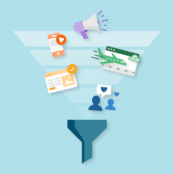Adding an SSL certificate to your site is a breeze thanks to our Simple SSL feature, and as of today, it’s easier than ever! Not only did we improve the experience of enabling SSL on your site, but we’ve also added the ability to secure multiple domains with one free SSL certificate.
With Multi-Domain SSL certificates (also called SAN or Subject Alternative Name certificates) you now have the capability to add one SSL certificate for all domains on your site (yes, all of them), for free!
Here are the benefits of Multi-Domain SSL, just to name a few:
- It’s FREE, meaning you could save up to $100 or more per certificate!
- No need to purchase BYO certificates to secure all of your domains, which means less time talking to support and managing SSL certificate renewals.
- DNS check runs ahead of SSL installations, reducing validation errors.
- We’ve enhanced the SSL renewal process, to ensure that your sites are always secure!
- You can now enable Simple SSL for multisite.*
*MDSSL doesn’t have a wildcard component yet, please check the note section below for more details.
You can add an SSL certificate on your site in just three simple steps – here’s how:
- Enable SSL, and we’ll run DNS checks on all the domains for your site.
- Choose which domains you want to secure.
- Click Submit.
And that’s it! We’ll enable the SSL on your site for the domains you chose.
In addition to enabling SSL on your site, we’ll also:
- Force https automatically on your site
- Secure your Flywheel domains
- Email you as soon as your site is secure
There’s more! The renewal process has also been improved—your SSL certificate is valid for 90 days. We’ll proactively attempt to renew your SSL certificate 30 days prior to its expiration to ensure that we catch and fix any issues before the certificate expires. This creates a hassle-free, seamless process for keeping your sites secure at all times and removes one more thing from your to-do list.
With these recent updates, you can now secure multiple domains on your site with one SSL certificate, saving you time and money! Have questions along the way? This help doc is packed with information to guide you, or you’re welcome to chat with our support team.