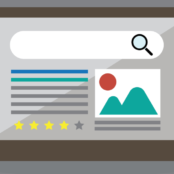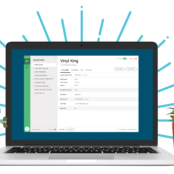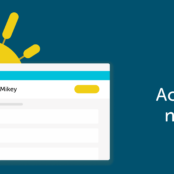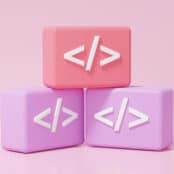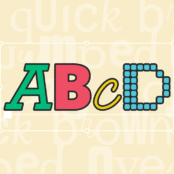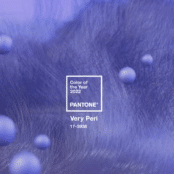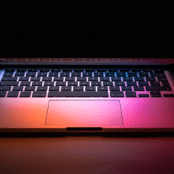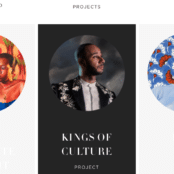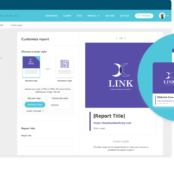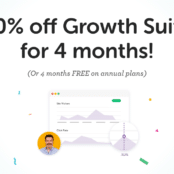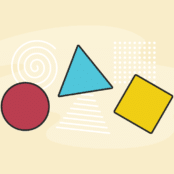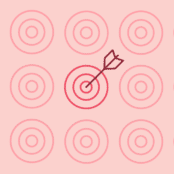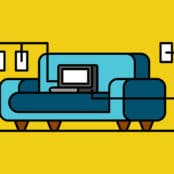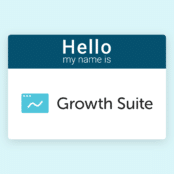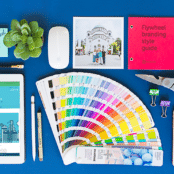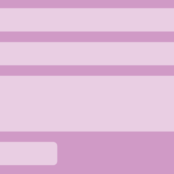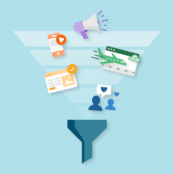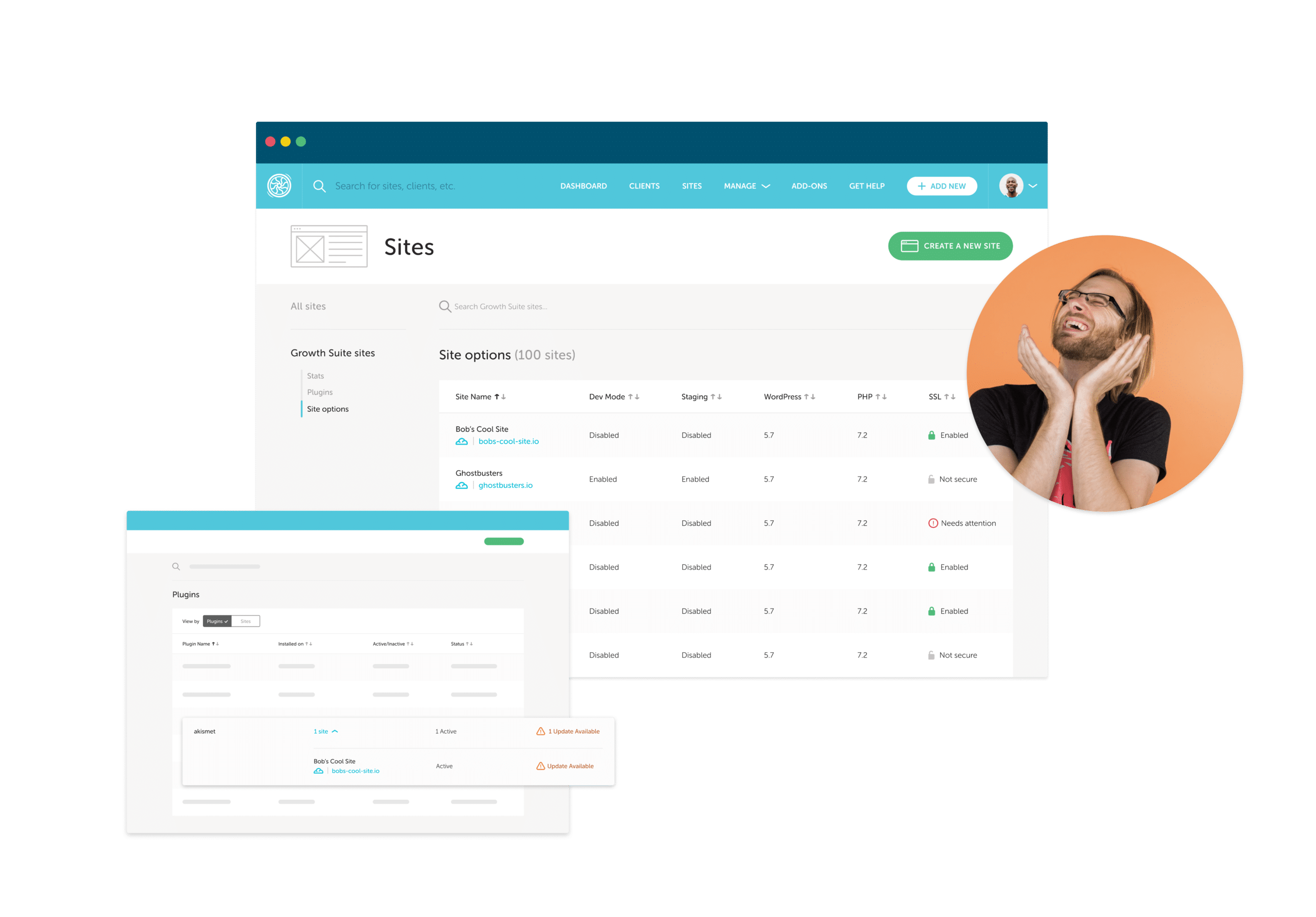
We know that managing a growing number of WordPress sites can be challenging. As you grow, important information about your sites traffic, storage usage, plugin information, etc. can be hard to keep up with. How do you know when plugins are out of date? When a site’s storage has climbed through the roof?
With our newest Growth Suite feature, Bulk Site Management, you get everything you need to confidently stay informed about your sites in one place!
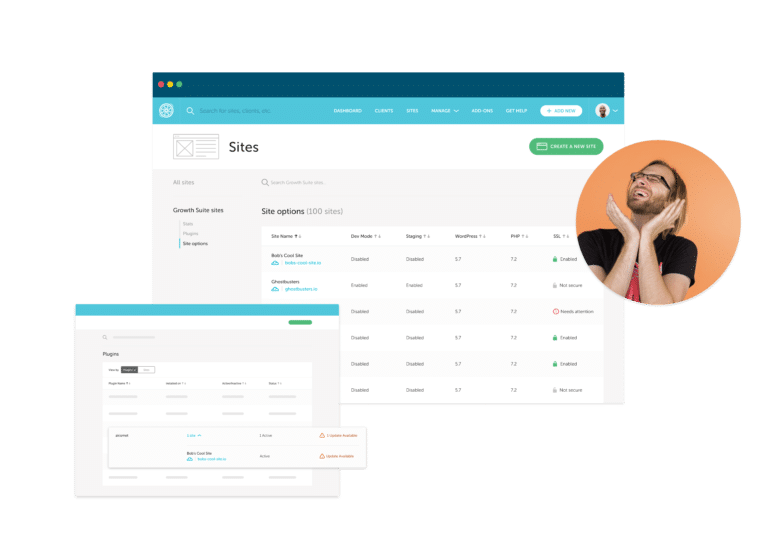
A new view to interact with all of your sites
The first thing you will notice is the new left hand navigation on the ‘sites’ page. This is the view that Flywheel customers have come to love. All of the sites that you have access to on Flywheel are listed in this view, just as they have always been! Whether you are the owner, a member of an organization, or a collaborator on site, all of them will be here so that you can manage the site as you need.
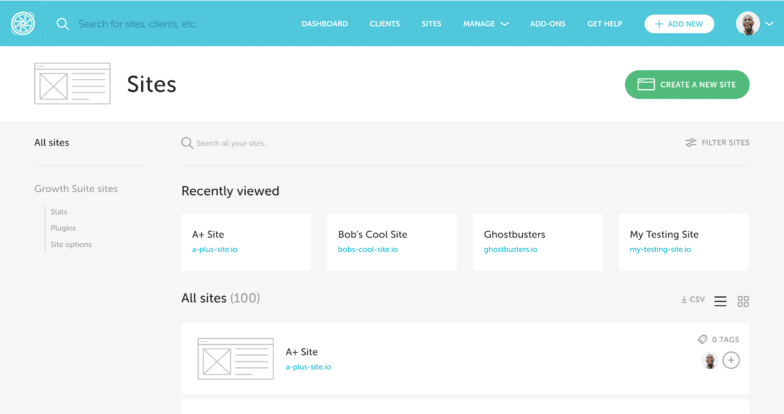
Once you select Growth Suite Sites, you will see that there are three new sub navigations available: stats, plugins, and site options. Let’s take a closer look at each.
Stats
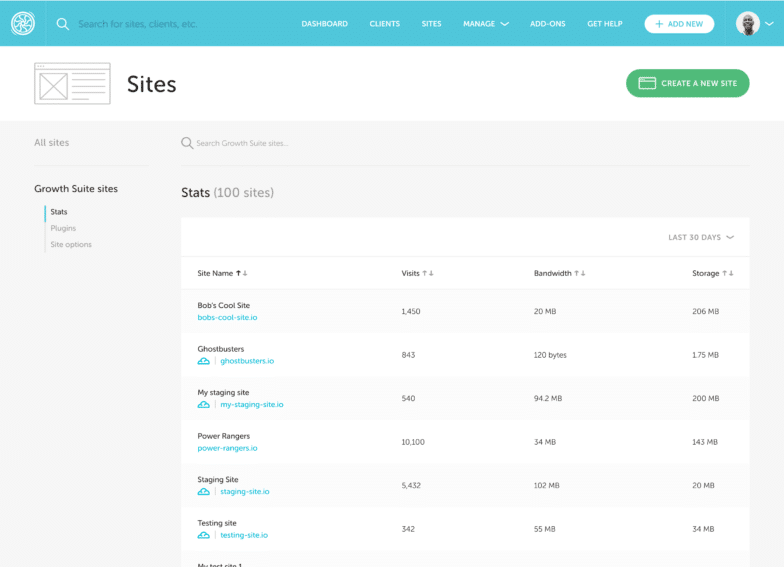
This gives you all of the information that you need to see at a glance. You can view how each site is doing doing based on visits, bandwidth, and storage. Do you have a client who has added a lot of content to their site? Now you can spot that easily and offer to optimize the site! (You can bill them a one time fee with our billing features!) All of this information is here for you so that you can get an overview on how all of your Growth Suite sites are doing.
Now that we have some basic information out of the way, let’s review the Plugins page.
Plugins
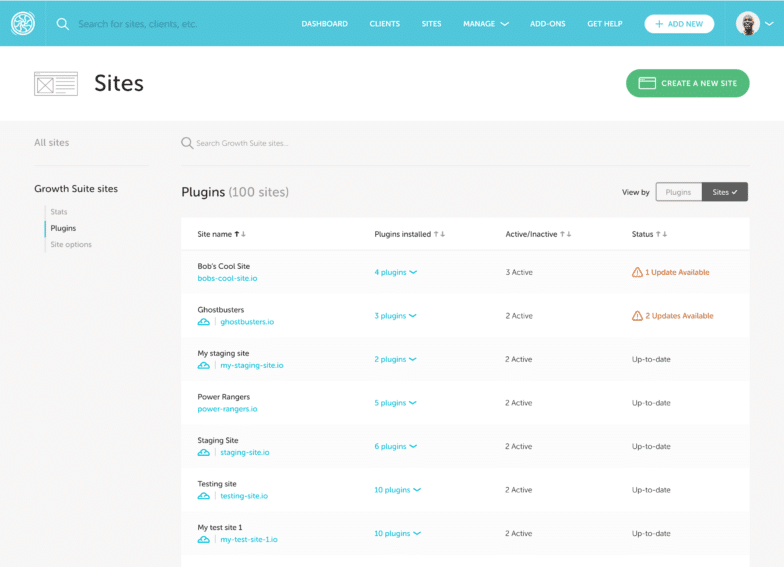
Keeping plugins up to date is one of the most difficult tasks when managing a large number of WordPress sites. How do you know when a plugin is out of date? How many inactive plugins do all of your sites have? How many sites is a particular plugin installed on? All of this information and more is now at your fingertips! No more digging around for hours on end looking for this information or tracking it on spreadsheets. It’s all right here, in your dashboard.
Site Options
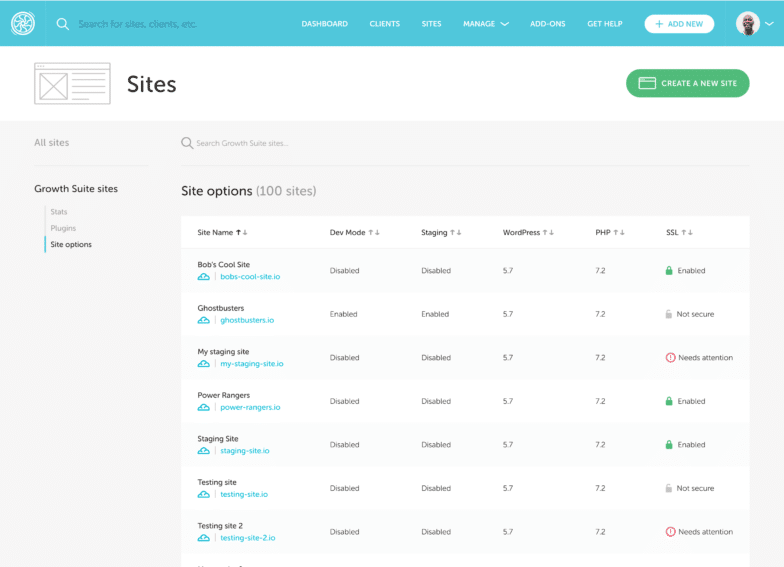
A single place to view the site information most important to you
Have you ever forgotten to turn off development mode on a site and realized it weeks later (maybe after a client reaches out asking why their site seems slow?) Maybe you forgot to enable SSL on a site or there’s action needed on another site to ensure that it renews in time? Now you can quickly glance at all of this information and more right from the dashboard!
With Bulk Site Information, you get the information you need, when you need it, at a glance. Spend less time managing your sites and more time growing your agency!
Bulk site management video tutorial
Don’t have a Growth Suite plan yet? Learn more and start growing more quickly and predictably today!